When everything else uses technology to their benefit, why are you choosing furniture makers who stick to drawing every piece of furniture by hand? The furniture world has moved into another era with blocks in AUTOCAD with My Green Studio. Let’s learn more about CAD furniture templates and blocks and discuss their role in revolutionizing the furniture industry.
What are Furniture Blocks in AUTOCAD?
As a kid, you might remember using the Microsoft Paint app. It had many shapes and tools for drawing your favorite drawings. AUTOCAD is an adult version of drawings for architectural, interior, and product design apps. By adding furniture blocks, AUTOCAD has made interior design easier for architects and designers.
IN AUTOCAD, you can find various CAD furniture templates for beds, sofas, chairs, tables, desks, couches, and other furniture items. They are pre-drawn blocks available in AUTOCAD that you can pick and use for furniture design. They are easy to use. You can find a lot of furniture blocks in AUTOCAD at My Green Studio and insert them into your designs.
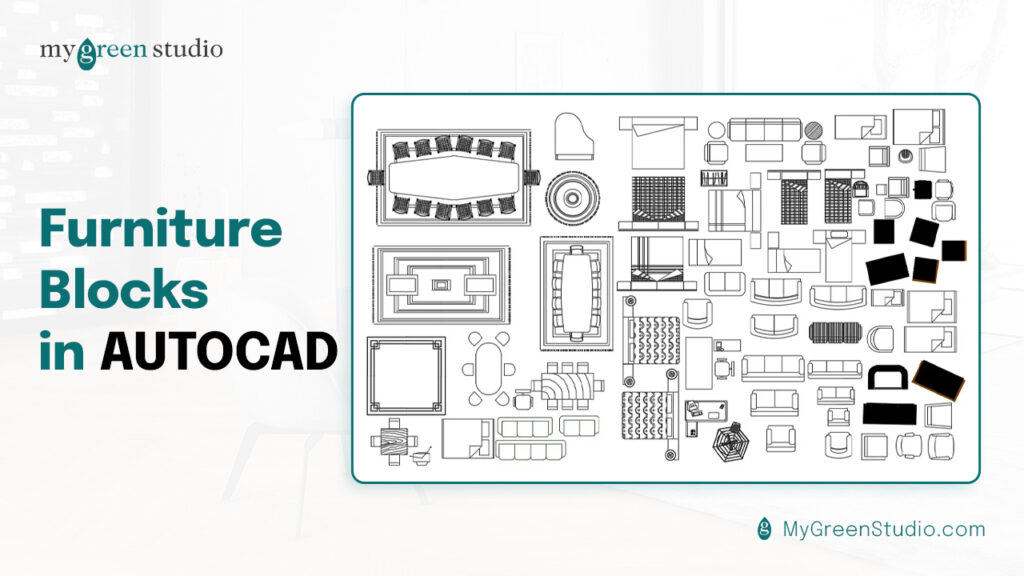
Benefits of Free Autocad Furniture Block
AUTOCAD furniture blocks have helped architecture designers a lot. Along with the designers, customers also get high productivity and better designs. Learn about the benefits of using it:
Time-Saving
It saves essential time for architecture designers. With pre-drawn designs and templates, designers spend less time starting from scratch. All you need to do is pick a suitable template and start working on the designs.
Better Focus on Productivity and Creativity
Furniture designers can be more productive when designers do not have to spend hours starting the design process from zero. With time-saving and efficient free AUTOCAD furniture blocks at My Green Studio, they can save much more time showcasing their creativity. Their productivity goes up. The designers feel motivated to design new creative furniture items rather than designing the basic furniture models all over again.
Increased Accuracy
Humans are prone to error. However, with mechanically designed AUTOCAD furniture blocks, designers can achieve accuracy in their designs. As humans do not design every piece individually, the predesigned 3D furniture models in Autocad enhance accuracy. Every furniture model is of a standard size and measurement.
Easy-to-Use Library Furniture CAD blocks
Library furniture CAD blocks contain various furniture templates for various fixtures, such as sofas, beds, chairs, tables, couches, desks, and more. These templates are easily available in the AUTOCAD library and downloadable from free open sources.
Easy Rescaling
Interior design varies according to the dimensions of the room. With a free AUTOCAD furniture block, it is easy to rescale the size of the furniture templates. With ready-made 3D furniture models in AUTOCAD, you can modify the size of the design according to the size of the rooms without disturbing the measurements. So, with technology, designers can effortlessly design furniture for different clients in less time.
Where Can You Find Free Furniture Blocks in AUTOCAD?
Free Furniture AUTOCAD blocks have helped the designers a lot. If you are also looking for free CAD furniture Templates, here are a few sources where you can find your desired 3d furniture models:
Built-in Library
There is a built-in library of AUTOCAD furniture blocks. There are many default blocks for different fixtures of various sizes and designs. These library blocks are easy to use and available for free. You can choose any template from the library, insert it into your design, and start working on it.
Online Sources
You can find a lot of online sources to download furniture blocks in AUTOCAD. Many websites offer a library of it, like My Green Studio. Pick the templates you want to work on, download them, and use them in your AUTOCAD designs.
Custom Blocks
If you are a designer specializing in a particular design or size of furniture, you can create your own custom blocks. Once you add your custom furniture block to your built-in AUTOCAD furniture block library, users can use the custom furniture template anytime they want.
Conclusion
The furniture blocks in AUTOCAD have revolutionized the design industry. It has allowed an increase in motivation, creativity, and productivity. The designs are more accurate than human-designed, save time, and are easy to use. With easily accessible, ready-to-use, free CAD furniture templates, designers can produce new and innovative designs to meet clients’ needs. So, get your hands on built-in autocad furniture block designs, online sources, or custom design your own. Enjoy the benefits of technology meeting your creative ability with My Green Studio.

