My Green Studio helps Interior designers and architects use BIM (Building Information Modeling) tools for designing and crafting. In the world of furniture modeling, BIM tools have helped a lot. Revit is a helpful furniture design tool that many designers use. Revit Furniture Models are effective for BIM workflows. They help designers and architects model, construct, and decorate buildings smoothly. This article explains how the Revit Furniture Model proves to be an essential tool for productive BIM workflows.
What are Revit Furniture Models?
Revit Furniture Models are 3D rendered furniture models that can be used in 3D furniture design. These include BIM templates for furniture items like beds, chairs, tables, sofas, desks, couches, and more. Another name for Revit Furniture Models is Revit Furniture Families. These models at My Green Studio provide comprehensive details about furniture design. They include visuals from different dimensions and the materials to be used. It allows the designers to plan their design process in a streamlined method.
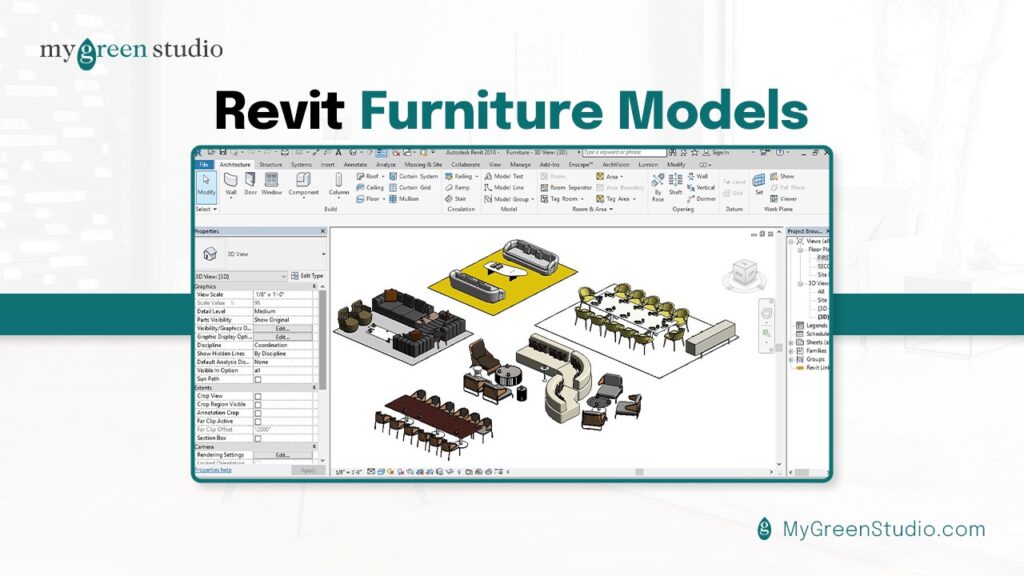
How do Revit Furniture Models differ from 3D CAD Furniture Blocks?
Many confuse Revit Furniture Models (BIM) with 3D AUTOCAD furniture blocks. But there are many differences between the two. Revit Furniture takes the upper hand in the features and functionality. Here’s how Revit and 3D CAD models are different:
Functionality
Autocad Furniture blocks show furniture designs from different dimensions. However, the Revit Furniture models provide a detailed insight into the design project. This detail includes more than just visuals. It includes details about materials to be used, structure, help guides for manufacturers, and even cost analysis.
Revit Models Integrate Better
In the BIM environment, designers use AutoCAD furniture blocks to streamline the process. They do not have the required data structures needed in the BIM Workflow. However, Revit, being part of the BIM workflow, allows Revit Furniture models to be easily integrated into projects. You only need to download Furniture Revit and start the process with My Green Studio.
Enhanced Usage of Revit Models
The downside of AUTOCAD furniture blocks is that it is only functional for the designers. The designers can design the furniture in AUTOCAD using the blocks. However, Revit models are useful for more people than just designers. It is an essential tool for the designers, manufacturers, architects, and other coordinators involved in the BIM workflow. From the basic furniture structure to the manufacturing and cost analysis, download Revit Furniture. It helps to plan the projects efficiently.
Benefits of Revit Furniture Models
BIM coordinators, architects, and designers can get various benefits from adding BIM workflow using Revit furniture models like:
Details Driven Data
Along with mere visual representation of the furniture, the models provide deeper insights into the details of projects. It provides material, manufacturer, dimensions, and cost details.
Single Solution to Furniture Modeling
Rather than using various tools and software to complete a project, BIM furniture modeling and manufacturing work as a single solution. Download Furniture Revit models and integrate them into the BIM workflow. You get complete documentation of the whole project and save yourself the hassle of switching from one app to another.
Better Coordination
Furniture design, manufacturing, and integration in a home require a collaborative effort of architects, designers, engineers, and manufacturers. Revit is a collaborative platform that provides teamwork opportunities to the whole team. All project members can collaborate on the same project, which enhances productivity. Every member can stay updated on the project’s progress.
Conclusion
The manufacturers and designers can enjoy a well-organized working process by integrating the Revit Furniture models in your BIM workflow with My Green Studio. With better and enhanced benefits than AUTOCAD furniture models, Revit furniture download can integrate better into the BIM Environment. It allows the coordinators to work collaboratively, streamline the process, stay up to date, and get details about the projects. So, skip only visual representations of furniture designs. Get one step ahead with BIM furniture modeling to organize your projects under one platform using Revit.

